

It’s time to share another interesting experience related to my one-day trip by car to the Netherlands. Why only after 2 months? You will learn more about it later.
My visit to Amsterdam was limited to 4-5 hours, so I needed to park as close to the city center and attractions as possible. I pre-selected several parking lots in the center of Amsterdam to enter their addresses into the navigator.
Unfortunately, the access to these large and inexpensive parking lots was blocked. The reason was unknown to me, but it was not possible to find a detour in an unfamiliar city. Therefore, I had to use the closest available offer — the parking right on the bank of one of the canals. These parking spaces have the highest price within the city: 7.5 € per hour.
Here is the map of Amsterdam parking lots:
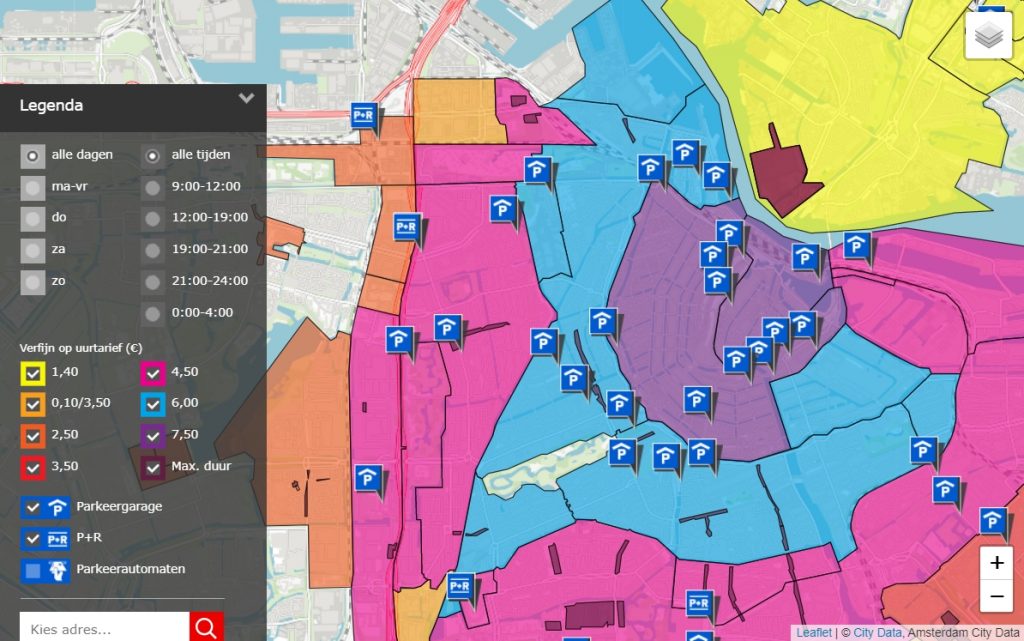
The central zone is the most expensive, and the yellow zone opposite was inaccessible due to the blocked roads in this direction.

Parking in the specified area is paid using terminals, like most parking lots in Europe. It is worth noting that within the same city you can find a wide variety of machines for paying your parking, but all of them can be conditionally divided into two types: those which accept cash and those which not.
I came across exactly the option that does not accept cash. I had to use a card, but that was not the problem.
To pay for parking you need to perform the following steps:
It would seem extremely simple. However, there is one nuance: after performing all of the above mentioned actions, the parking meter does not display any confirmation of the transaction, but simply resets to the initial screen. The parking meter also does not print any check or receipt.
Having not understood what happened, I have done the operation again — with the same result (or rather, with the absence of a visible result).

I would be perplexed for a long time, and perhaps more than once would I repeat the payment procedure if it the authorities that control the parking payment would not appear. By the time I performed the operation with a parking meter twice, a man in uniform on a motor scooter drove up to the parking lot. He took out some kind of portable device and began to pace along a row of parked cars.
When I approached the controller, he was just writing out a fine to a car next to mine. I explained the situation and complained that I could not understand whether I paid for the parking.
“No problem,” said the controller, “I will enter your car number and check the payment.”
Using his portable device, the controller confirmed that the payment has passed. I tried to find out whether my payment went through once or twice. The amiable representative of the law and order could not answer this question, since his data was limited only by the status of “paid” or “not paid” for a specific car number.
Upon returning home, I immediately checked the status of my bank account. As I suspected, the transaction was carried out twice. Instead of 23 € I paid 46 €.
After a short search, the site of the municipality of Amsterdam was discovered, where a magic button “Contact” exists — this was exactly what I needed.
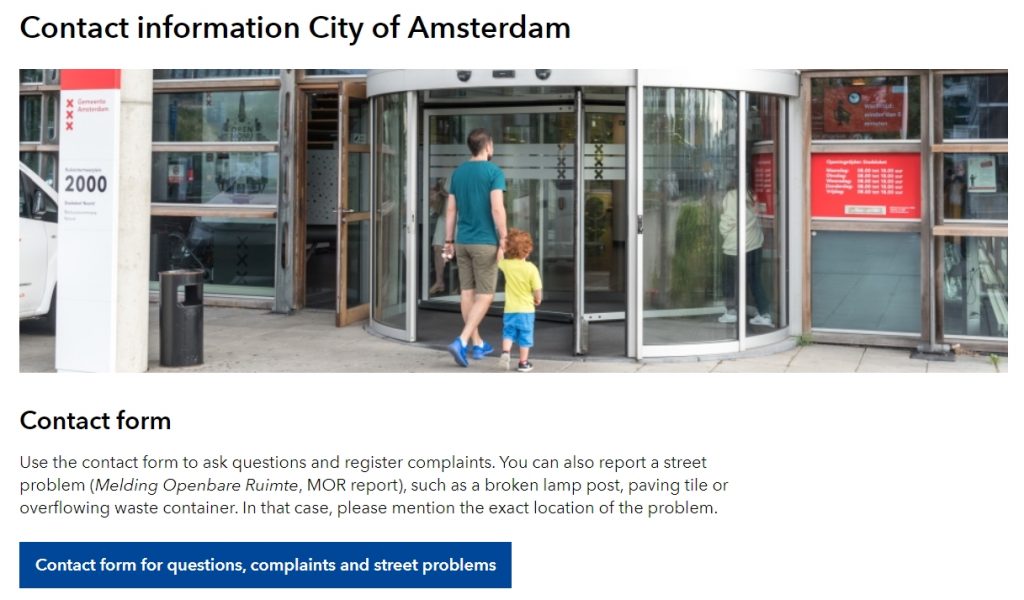
Next, I had to fill out a simple but fairly complete questionnaire. Here you need to not only describe your problem and indicate your contact details, but also describe in detail the situation at the next filling step. That means, you need to specify a certain time, your car number, parking zone number and transaction confirmation. In fact, almost all the necessary information is in the electronic receipt, which a client receives along with the debiting of funds in his account.
And now back to why this post was written now, although my trip (and payment for parking, respectively) occurred almost 7 weeks ago. This is how long the refund process took. On the positive side, the money for the extra transaction was still returned to me.
Here is a brief timeline of how the refund took place:
A total of 6.5 weeks passed: 32 working days or 43 calendar days.

It should be noted that the municipality did not violate its promises, because with the first confirmation the terms of return were not indicated, and upon repeated appeal they promised to return it within 14 business days, and returned in 10.
You can assume a delay only if you consider 14 working days as the maximum allowable term from the date of confirmation of the refund (that is, from September 13).
In any case, this post is not a complaint, but only a desire to share my experience.
Company Reviews